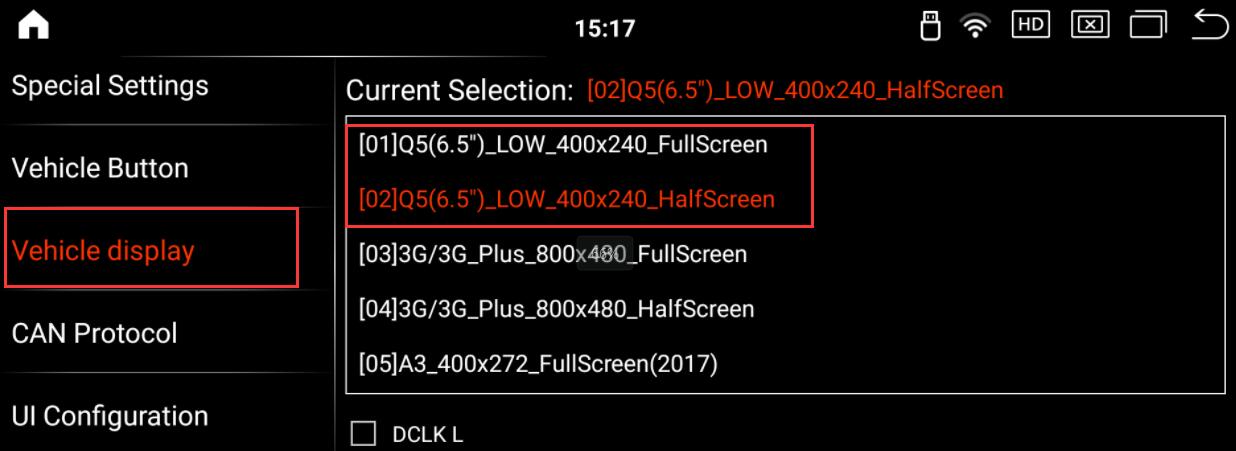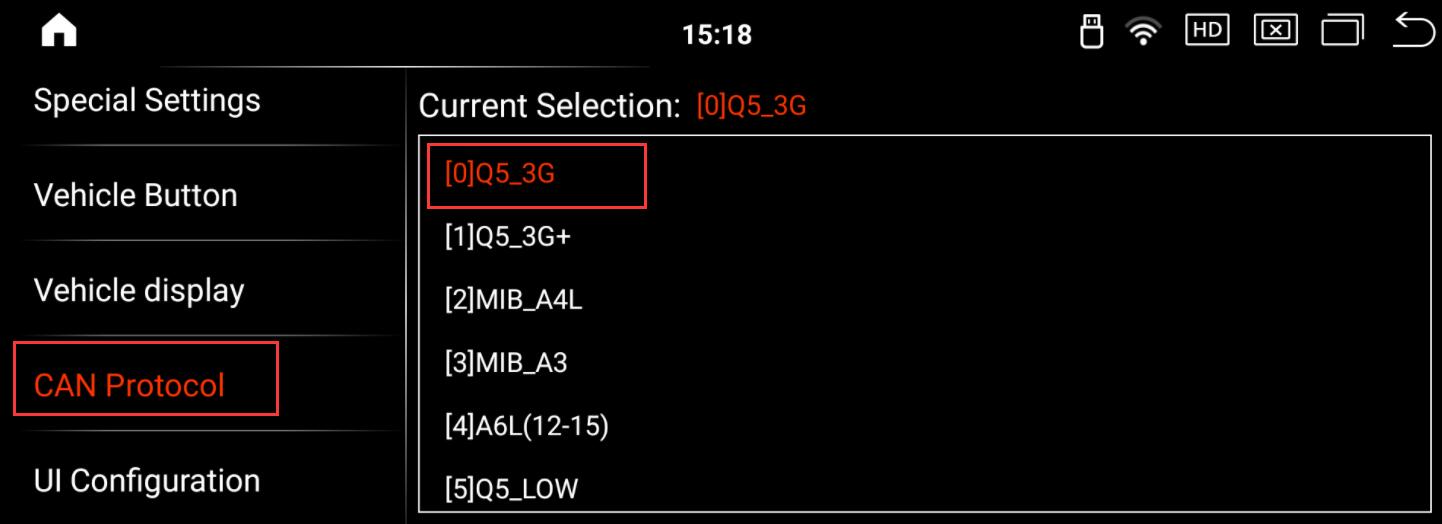A customer bought a UGODE low-end Android screen for Audi A5 with wireless CARPLAY and Android AOTO functions. During installation, he encountered the problem of NO SIGNAL on the original interface. He didn’t know how to solve this problem, so he consulted us.
Q:
Hello,
I bought a low-end Android screen for Audi from UGODE. Now it has been installed, but the original interface has no signal. What should I do? Can you help me?
Thank you.
A:
Hello,
There is no signal on the Audi original interface. You need to enter the Android factory mode to check whether the vehicle settings and CAN protocol selection are correct.
For Audi A5 low-end models from 2009 to 2016, the vehicle display selection is: 1 or 2.
CAN protocol selection: Q5_3G
Routes:Settings-Factory(Key:2018)-vehicle display
Note: After the settings are completed, wait for 10 seconds and then press the reset button on the side of the screen to restart.
Thank you.
Q:
Hello,
I checked according to the method you mentioned above, the settings are correct, and I pressed the reset button to restart, but the original interface is still not displayed. What should I do next?
Thank you.
A:
Hello,
That may be a wiring problem, please check all cables, whether they are connected correctly, and whether all docking plugs are connected in place.
Thank you.
Q:
Hello, I checked the wiring as you said and reinstalled the cable. Now the original interface displays normally. Thank you for your help.
A:
OK, if you have any other questions, please feel free to contact me, thank you.
Post time: Apr-07-2025