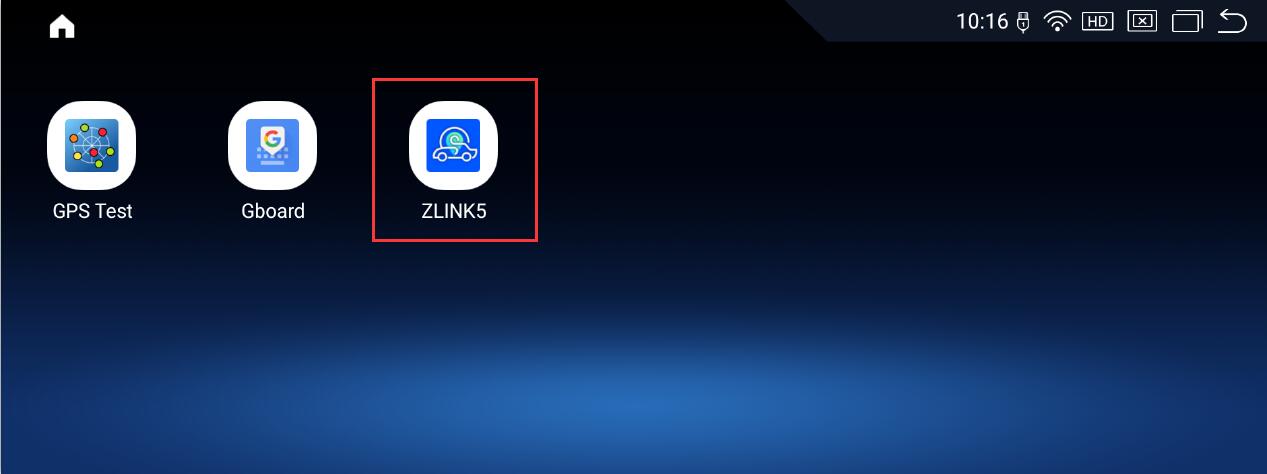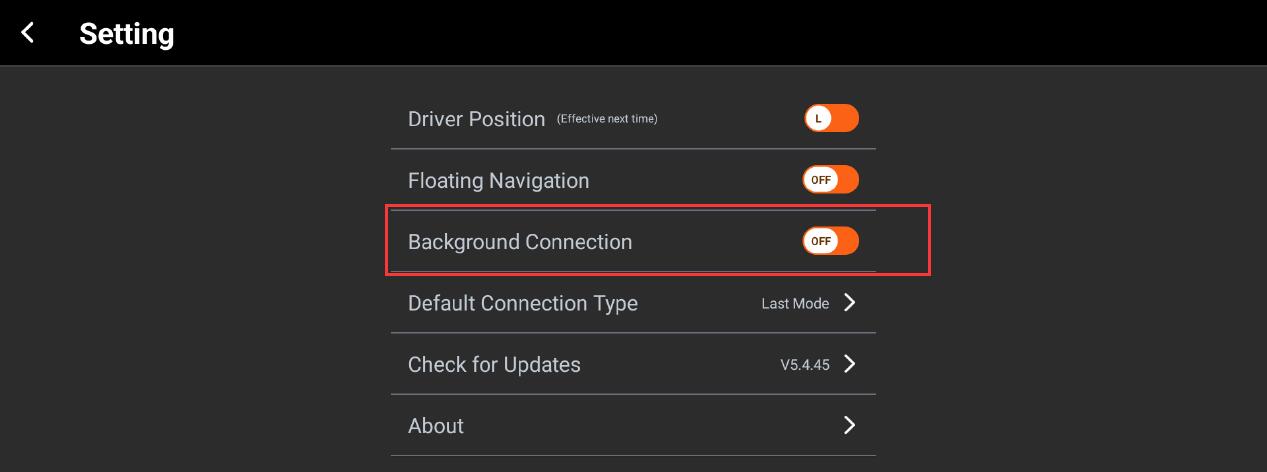A customer bought a UGODE Android screen with wireless CARPLAY and Android AUTO functions, but the Android screen automatically enters the CARPLAY interface every time it is started, and the WIFI is also turned off. He wants the WIFI to be turned on every time the screen is started, and not automatically enter the CARPLAY interface. He consulted us about this issue.
1. If your phone is already connected to CARPLAY, please turn off the wireless LAN on your phone to disconnect CARPLAY.
2.Enter the ZLINK5 app on the Android screen and turn off “Background connection“.
Routes:APPS-ZLINK5-SETTINGS
Once the setup is complete, you need to press the reset button on the side of the screen to reboot a bit.
Note:
1. After turning off the “Background Connection”, the next time you start the screen, you will not enter the Carplay or Android Auto interface, but need to tap the “ZLINK5” app icon to enter.
2. After turning off “Background Connection”, turn on WIFI again. The Android screen will automatically turn on WIFI the next time it starts.
Post time: Nov-20-2024