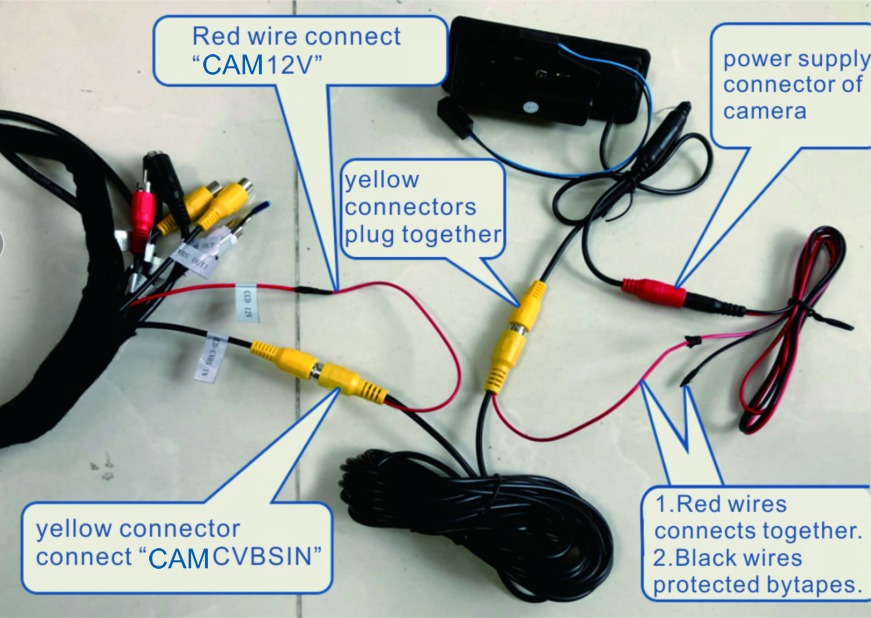Installing a rear-view camera on a BMW E60 car can be a relatively straightforward process, but it may vary depending on the type of camera you have and the specific year and model of your BMW E60. Here is a general guide to installing a rear-view camera on a BMW E60:
1. Prepare the necessary tools: You will need a set of basic tools, such as a screwdriver, a wire stripper, electrical tape, and a drill.
2. Choose a suitable location: Choose a suitable location for the camera, typically at the top of the rear license plate or just below it.
3. Connect the camera: Connect the camera to the wiring harness and run the wires to the rear of the car.
4. Install the camera: Install the camera by drilling holes for the screws and mounting the camera securely in place.
5. Connect the camera to the car’s electrical system: Connect the camera to the car’s electrical system, such as android gps screen or other carplay box, typically by splicing into the reverse light wiring.
6. Test the camera: Test the camera to make sure it’s working properly and that the image is clear and accurate.
7. Connect the display screen: Connect the display screen, typically by splicing into the head unit wiring.
8. Configure the camera settings: Configure the camera settings in the car’s head unit, typically by accessing the settings menu.
Note: This is a general guide, and the exact steps may vary depending on the type of camera you have and the specific year and model of your BMW E60. It’s always best to consult the installation manual provided with your camera or to have a professional install it for you to ensure a proper and safe installation.
Below is special BMW E60 rear view camera connect diagram to android gps screen, and cable way in the car.
The details of rear view camera are on product list ,we have BMW F30, E60 special camera, universal cameras for your choice.
Post time: Dec-01-2022