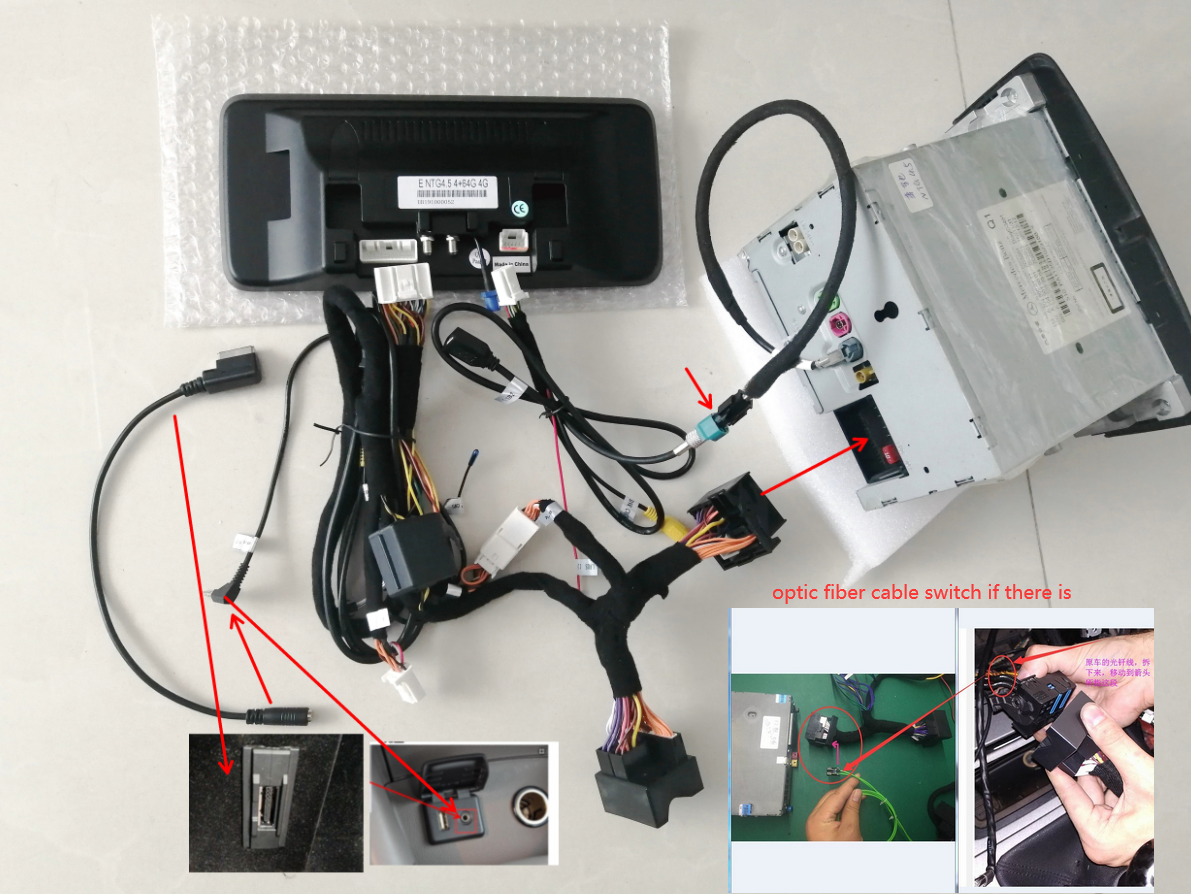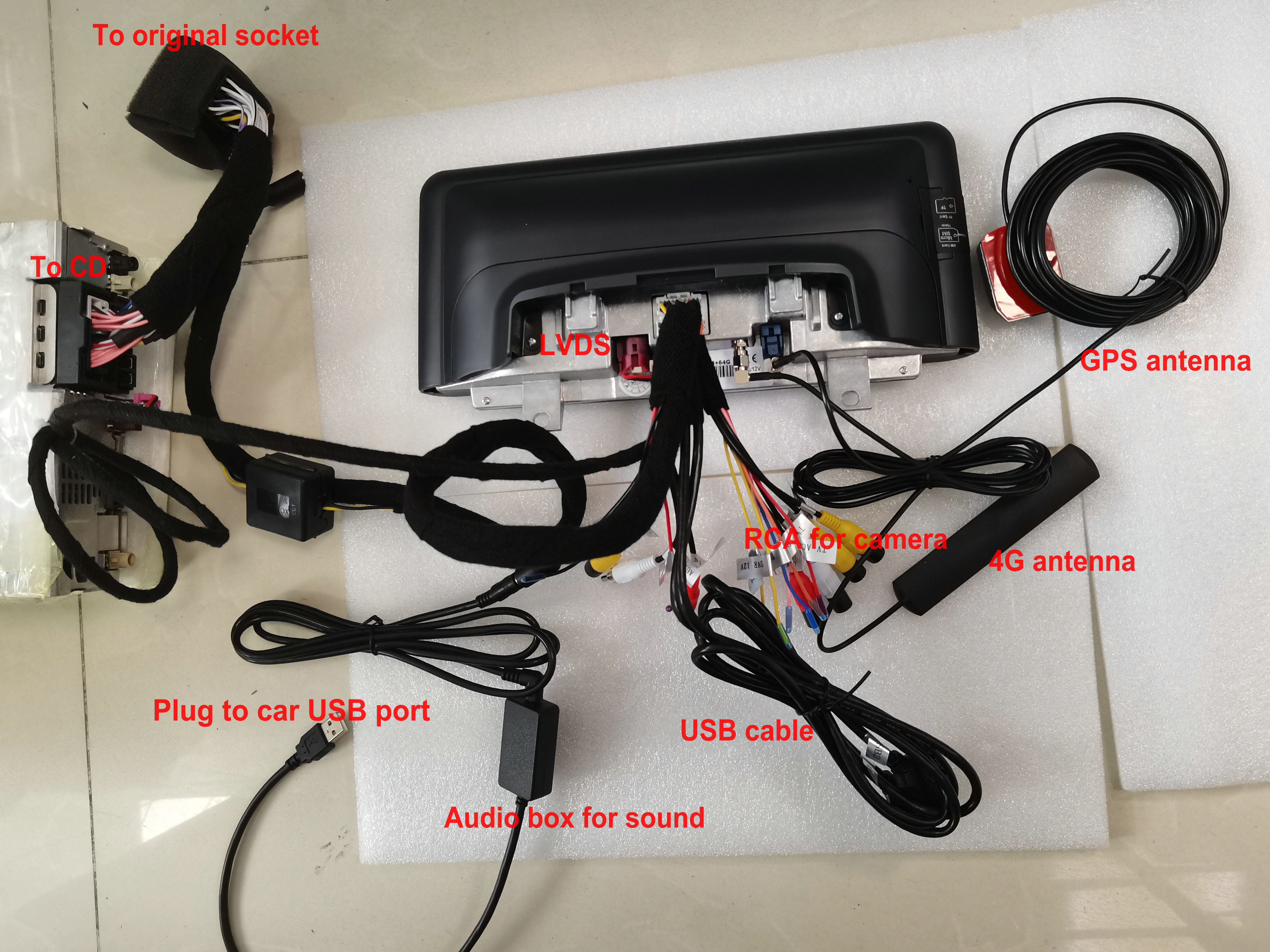When install android Mercedes Benz gps screen in car, many people don’t know how to get sound from car. Hope this article can help you .
First need to ensure cable connection is correct, OEM radio display correct and sound is ok. Optic fiber cable is switched, please refer to the install video if you don’t know. For android sound , BENZ NTG5.0-5.5 system unit need plug USB AUDIO box in car USB port and plug to android power cable; BENZ NTG4.0-4.5 system unit needs plug AUX AUDIO cable on power cable to car AUX or AMI port.
For BENZ NTG4.5 car, if there is no AUX or AMI in car, our android headunit can active it, in factory setting, choose AUX active, and you will have AUX in OEM radio menu.
Then operate as below to get sound:
For NTG5.0-5.5 android screen, go to OEM radio menu- media- USBAUX, it shows connected, means it reads the USB audio box. then set this USB icon in main menu , by long press * button. and set AUX position in android setting- system- AUX position. refer to below video
For NTG4.5 android screen, AUX is auto, go to OEM radio menu-media- AUX, touch screen back to android, set AUX position in android setting too. and go to music , sound come out.
For NTG4.0 android screen, AUX is manual, go to OEM radio menu-media- AUX, keep it, touch screen to android music, sound come out.
Post time: Nov-15-2022