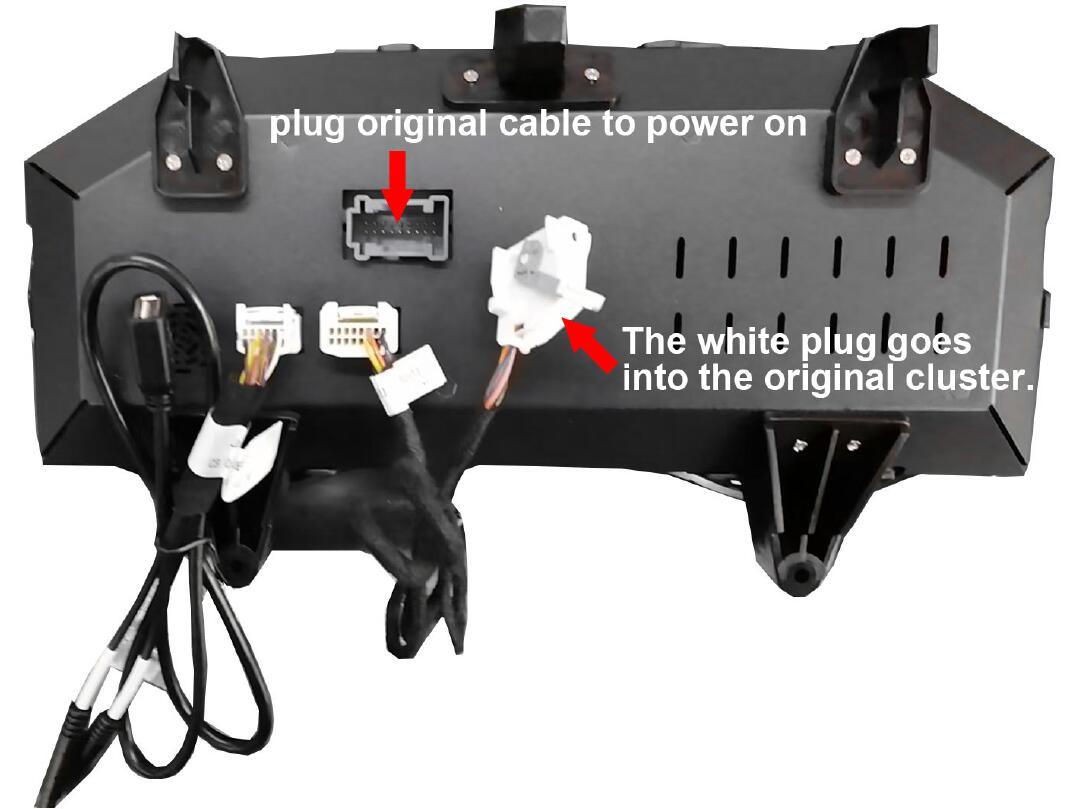Many customers installed UGODE’s 2015-2017 Mercedes-Benz C-Class digital cluster and found that the data was incorrect. They consulted us about this problem.
When installing the 2015-2017 Mercedes-Benz C-Class digital instrument, you need to unplug the cable from the original instrument, insert it into the UGODE digital instrument interface, and then connect one end of the synchronization cable to the UGODE digital instrument and the other end to the original instrument. After the cable is connected, start the engine to automatically synchronize the data. Changes in the data of the digital cluster prove that the synchronization is successful, and you can unplug the synchronization cable.
The following is a diagram of the cable connection:
Post time: Mar-10-2025