Please check the followings:
- If the original CD/headunit is turned on.
- The original LVDS of the Mercedes NTG4.0 system is 10-pin, before connecting to the LVDS of the Android screen (4-pin), you need to connect it to the LVDS converter box.
Please note that there is a power cable (NTG4.0 LVDS 12V) on the LVDS converter box, which connects to the “NTG4.0 LVDS 12V” on the RCA cable.

- If your car has optic fiber(Ignore if no optic fiber), need to relocate it to android harness Click for details
- Check if “CAN Protocol” is chosen correctly(according to your car’s NTG system), Routes: Setting ->Factory (code”2018″)->”CAN Protocol”
- Please make sure that the small white connector on the Android power harness is connected to the plug marked as “NTG4.0″
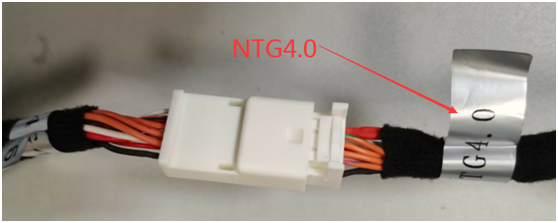
Post time: May-25-2023

